HELP
Frequently Asked Questions
Technical Assistance
How do I use PintarBahasa.com?
To start learning, you will need to be enrolled in the courses. With an active subscription to the courses, you will be enrolled in them.
You will then have access to the courses, and you can access the course lessons.
The platform is based on Mastery Learning methodology, that is you will learn till you reach mastery. You can track your progress and performance, and when you complete an entire course, you will receive a Certificate of Achievement, which you can download and print out, and save digitally.
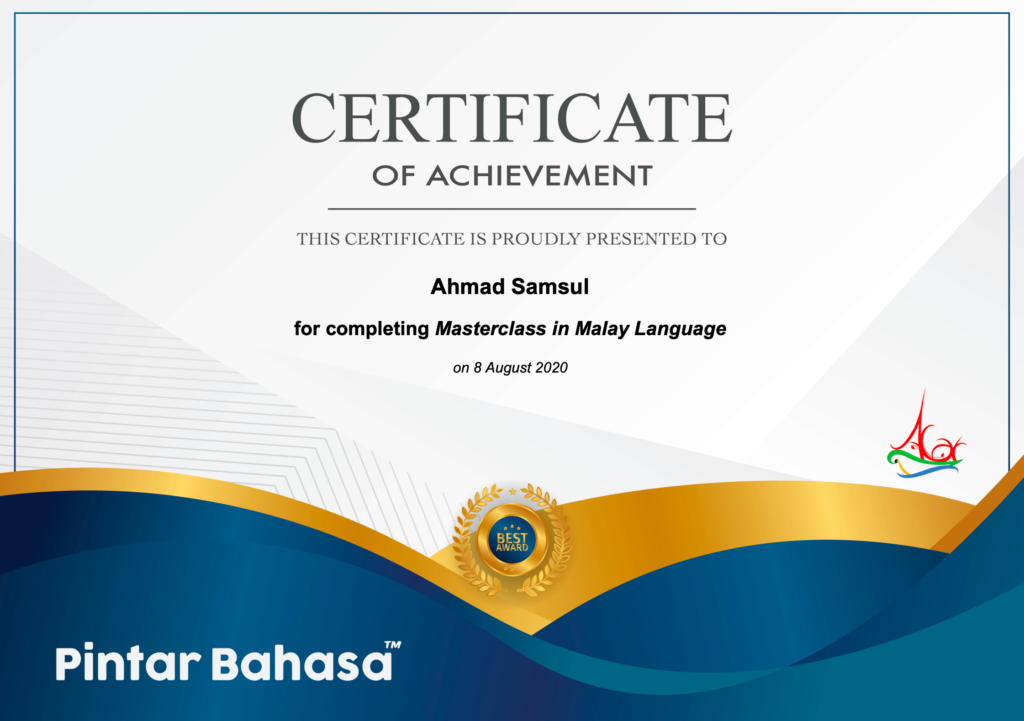
For more information on PintarBahasa.com, please visit click on PintarBahasa.com.
Pintar Bahasa™ online mastery learning platform is supported in all devices including all desktops, tablets and mobile phones. We recommend Google Chrome for maximum compatibility.
How is a course structured?
Every course, depending on your learning goals, are organised into topics, lessons and practice. Each topic consists of lessons and practice. Lessons consist of notes, guide, examples and so on. Practice consists of exercises to help apply and achieve mastery. You can track the progress and performance in Your Profile page (if you are logged into your account).
How do I track the progress and performance of the practice exercises?
You can track the progress and performance in Your Profile page (if you are logged into your account).
How do I know the answers to the practice questions?
When you go through each practice, and you would like to review your answers against the correct answers you click on the button ‘Check’. This will mark your answers, and provide you the correct options/answers.
How do I nagivate through the courses?
All our courses are free-form, meaning it allows you revisit any topics you want to continue with, to help you master these topics.
Go to Your Profile page (if you are logged into your account), click on the course you would like to track your progress and performance, then it will show you the different completion levels of each component of your course. If you have not completed the course, the label ‘In Progress’ will be seen beside the course. If you have completed the course, the label ‘Completed’ will be shown.
Account Issues
Do I need an account to start learning?
Yes, you need to create an account if you do not have one. You can create an account by clicking on ‘Login’ link in the menu. Then register for a new account.
How do I login to my account?
Click on ‘Login’ link in the menu. Then login with your username and password.
I forgot my password or username.
Click on ‘Login’ link in the menu. Then click ‘Lost Your Password’. You will be sent an email to reset the password to your account. Provide the email address you registered with us.
Where are my enrolled courses?
If you are logged in, click on the link ‘Your Profile’ in the menu under Logout.
If you are not logged in, click on ‘Login’ link in the menu, and log in. Then follow the instructions above.
Subscriptions and Billing
How can I enroll for the courses?
You will need an active subscription with the online courses you wish to be enrolled in.
To be enrolled, you will first need to purchase a subscription for the course. You will be charged on a monthly basis or for a certain period based on the product you choose.
Go to our ‘Available Course’ page, and choose the course you wish to enroll in. Click on ‘Take Course’ and you will go to the product page. Click on ‘Enrol Now’, and the course will be added into your shopping basket. If you want to enrol in more courses, keep adding them into your basket. Once you are ready to check out, you will be prompted to provide your account details, and you will make payment via PayPal.
If you do not have a PayPal account, you can create one, so you can pay by Credit Card. PayPal will make automated payments on your behalf to renew your subscriptions.
As long your subscription to the online course is active, you will still have access to the platform.
How do I subscribe to the courses?
We accept PayPal payments to maintain active subscriptions on PintarBahasa.com.
Our system currently accepts only one item to be subscribed to at each checkout, due to the limitations of PayPal subscription payments.
If you wish to subscribe to more than 1 course, you will need to repeat the purchase of the subscription and checkout each time.
Can I share my subscription with other people? Can my children share the same account?
We do not encourage sharing of accounts. The platform records the progress and performance of every learner for each account. If an account is shared, then, the analytics will not be accurate, and will not be helpful towards personalisation of the lessons for the user.
Where do I view the subscriptions that I have?
To see all your subscriptions, first you need to be logged in. Click on the ‘Login’ link in the menu, once logged in, click on ‘Account Details’. Once on the page, click on ‘Subscriptions’ on the left sidebar of the page. You will then be able to view all the subscriptions you have.
How will I be billed?
PintarBahasa.com uses PayPal as our main payment method as this helps you to keep track of your payments with the monthly subscriptions (or any other time periods).
PayPal accepts Credit Card. The payments will appear on your credit card statements as ‘PayPal Akar Education’.
You will be charged automatically every month (or any other regular intervals) to keep your subscriptions active.
Your account will be suspended if your subscription is not paid for.
How do I cancel a subscription?
To cancel any of your subscriptions, first you need to be logged in. Click on the ‘Login’ link in the menu, once logged in, click on ‘Account Details’. Once on the page, click on ‘Subscriptions’ on the left sidebar of the page. You will then be able to cancel any of the subscriptions you have. Click on the button ‘Cancel’. You can resubscribe once the subscription is cancelled, by clicking on the button ‘Resubscribe’.
Additional Services
I need help learning. Do you have a tutor?
Yes, we understand sometimes, you or your child needs the additional help from a tutor or coach. Feel free to contact us, and we will help to match you with our over 40,000 tutors and classes.
I prefer to have other materials. What do you offer other than the digital platform?
Pintar Bahasa™ is an online platform developed by Akar Education Pte Ltd, Singapore’s #1 publisher of Malay Language titles from Preschool, Primary School to Secondary School.
Check out our online shop here: http://kedai.akar.com.sg
Do you have a package for schools or groups?
Yes we do! Do contact us and we will assist you. Click here to Contact Us.
I am interested to be an instructor for your courses. How do I go about with it?
We do have a partnership programme with top instructors. You get a share of the revenues from the online courses on our platform! Do contact us and we will assist you with signing up as a partner instructor. Click here to Contact Us.
Is your content protected? Can I copy it?
Our content is protected by copyright laws, and we make sure that our content cannot be copied and distributed without our permission. You are also not permitted to make any copies of the content on our website, including electronic means, and printing the webpages. We also do not allow taking screenshots of our webpages.
If you wish to be purchase a license to use our intellectual property, please contact us, and our IP and Legal department will assist you.
